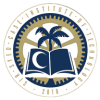Downloads
You can search here for all your required documents and download to your local.
CASE Download Area
-
University Prospectus
-
AMHS prospectus
-
Copy paste below URL in new tab if download button is not working,
-
CD Purchase Form
-
Clearance FormStudent Societies Membership FormTranscript Request Form Ver-4CASE handbook is being compiled and will be available soon.Instructions for the Issuance of Degree from UET, TaxilaInstructions for the Issuance of Degree (SS-CASE-IT)Issuance of Degree FormTranscript/Certificate Request FormClearance FormMigration Request FormRefund of Dues FormPersonal Information UpdateI - Grade ApplicationCredit Transfer / Pre Requisite Course ExemptionFinancial Aid RequestTeaching Assistant ApplicationSemester Freeze Request FormInstallment FormCourse Add & Drop ApplicationSemester Registration FormRe-Scheduling of Examination Request FormRe-Admission Request FormKinship Financial Aid Application Form
-
Leave FormStudents Performance Evaluation FormStudents Biodata CertificateStudent Internship ApplicationInternship Report GuidelinesInternship Application and Report ProcessSample Resume : PDF TemplateSample Resume : MS Word Template
-
I Grade Form for MSc ThesisPhD Proposal Defense Presentation Format for EM DepartmentMSc Final Defense Presentation Format for EM DepartmentMasters Thesis Topic Approval Form For FMSMS Thesis Report Format for ECE DepartmentMSc Final Thesis Format for EM Department (QAU)MSc Final Thesis Format for EM Department (UET)MSc Supervisor/Area of Research For ECE DepartmentMSc Supervisor/Area of Research For EM DepartmentMaster Thesis Defense Request For ECE Department
-
External Examiners Nomination CertificateDQE Rules (FMS Department) at C@SETemplate PhD Thesis ver1.2Template PhD Proposal Ver1Final Defense Evaluation formList of References most relevant to PhD ResearchForeign Experts Nomination CertificatePre-Final Defense Evaluation formPhD Change Supervisor & RMCProposal Defense Evaluation and Topic Approval formDQE Phase-II Evaluation formMilestone Attendance SheetMilestone Request formBASR RMC Approval FormBASR Approval Form for PhD Admission
-
Employee Nomination Form
-
- Download Microsoft Teams on your computer from below link.
https://www.microsoft.com/en-us/microsoft-365/microsoft-teams/download-appOr
Use Office 365 Online using below link
Click here for online Office 365 use - Signup on Microsoft platform using official SS-CASE-IT Email address by clicking on below link.
https://signup.microsoft.com/signup?sku=Education
Note: Any other email address will not work. - Enter your CASE email address and click signup
- Click on “I am a teacher” for both faculty and staff.
- Enter your information on below screen including verification code sent by Microsoft on your email address.
- Open Microsoft Teams Software and Login.
- You can register students in your Microsoft teams course using CASE official email address assigned to them.
You can find students CASE email address list from attendance sheet (faculty portal)
- In case of any problem contact media department person to help you for setting up your course.
How to prevent students from removing and muting others in Microsoft Teams
Click here to download - Download Microsoft Teams on your computer from below link.